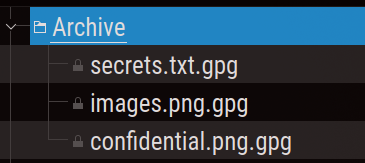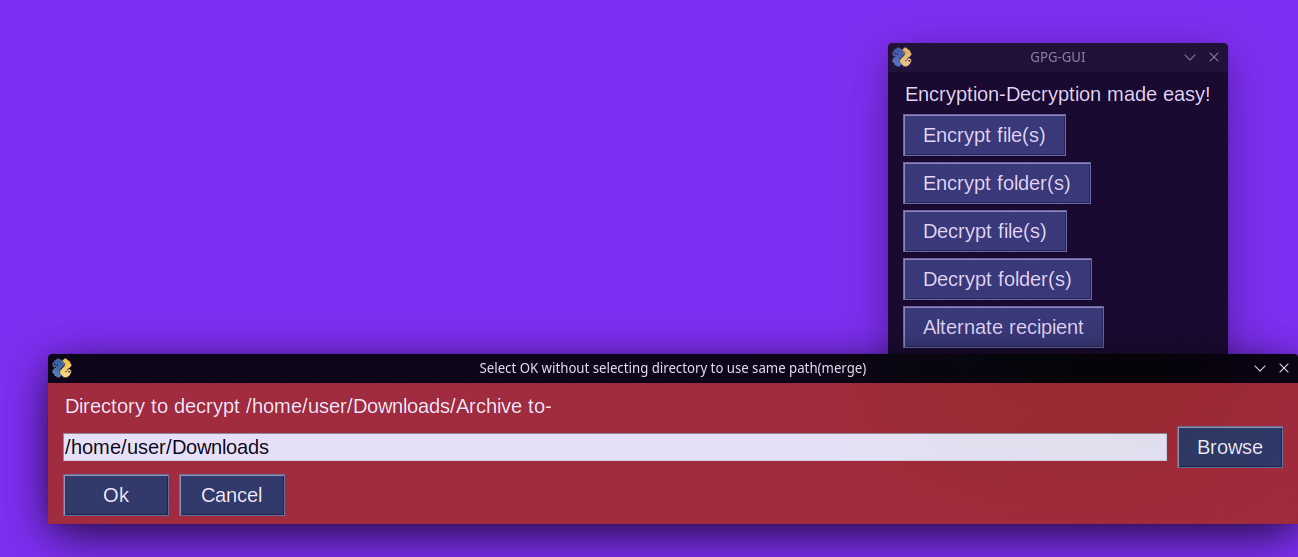Simple front-end to GnuPG. Making securing files easy and accessible. Comes with an unstable CLI.
the source code is available here
Setup and Running
REQUIRES GNUPG TO BE INSTALLED AND ON $PATH
git clone this repository
cd or dir into the repository tree root
After initial setup/set up of the virtual environment and installing of packages, simply activate it after installing the required packages to run
Microsoft Windows
PS> python -m venv new-venv
PS> new-venv\Scripts\Activate.ps1
(new-venv) PS> python -m pip install -r requirements.txt
Linux
$ python -m venv new-venv
$ source new-venv/bin/activate
(new-venv) $ python -m pip install -r requirements.txt
(new-venv) $ echo "
cd $VIRTUAL_ENV
cd ..
cd ..
python3 -m GPG-GUI
" >> new-venv/bin/activate
(new-venv) $ source new-venv/bin/activate
Usage
Encrypting one or more files
Select the first option, and select all the files you want to encrypt in the popup
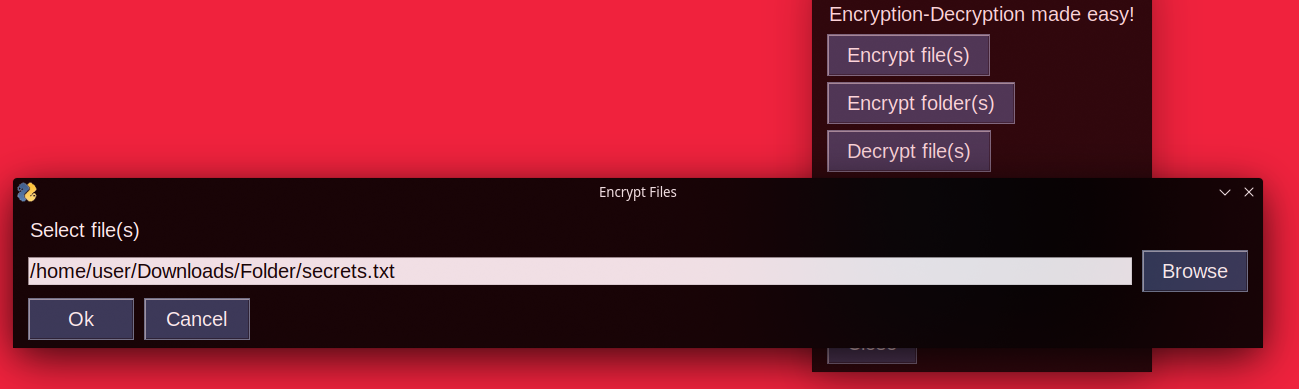

It will then prompt you for the recipient’s e-mail address(public key)
Only the recipient will be able to decrypt this (.gpg) encrypted file
Encrypting one or more folders
Similar process, but you must select folders and their destinations one at a time
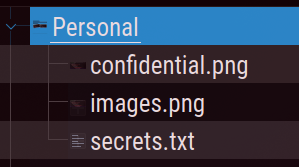
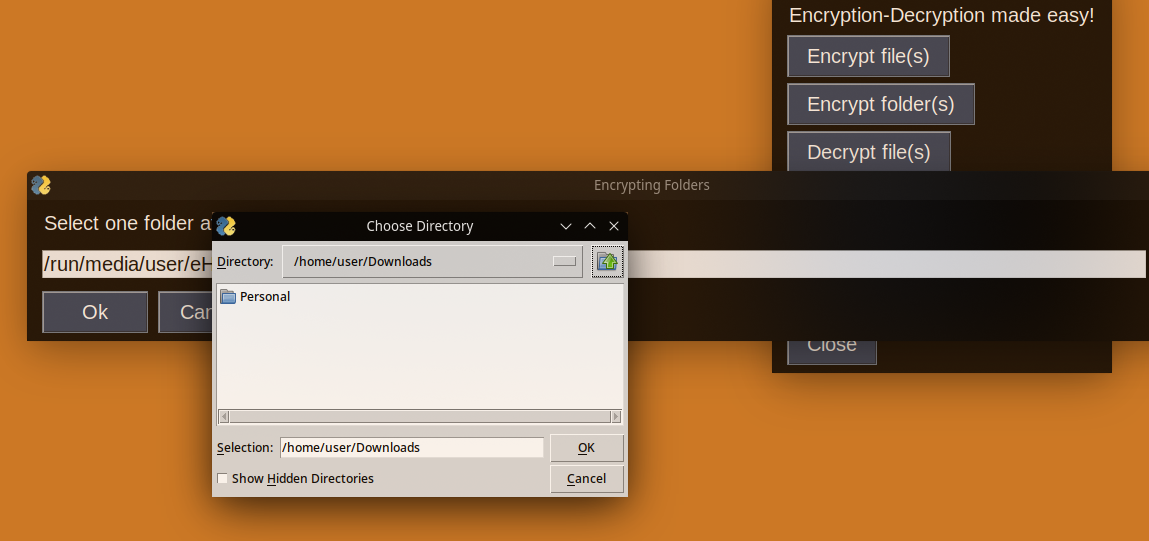
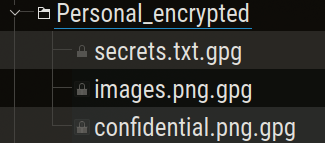
Decrypting one or more files
Simply select the files you wish to decrpyt, and it will decrypt it based on your identity
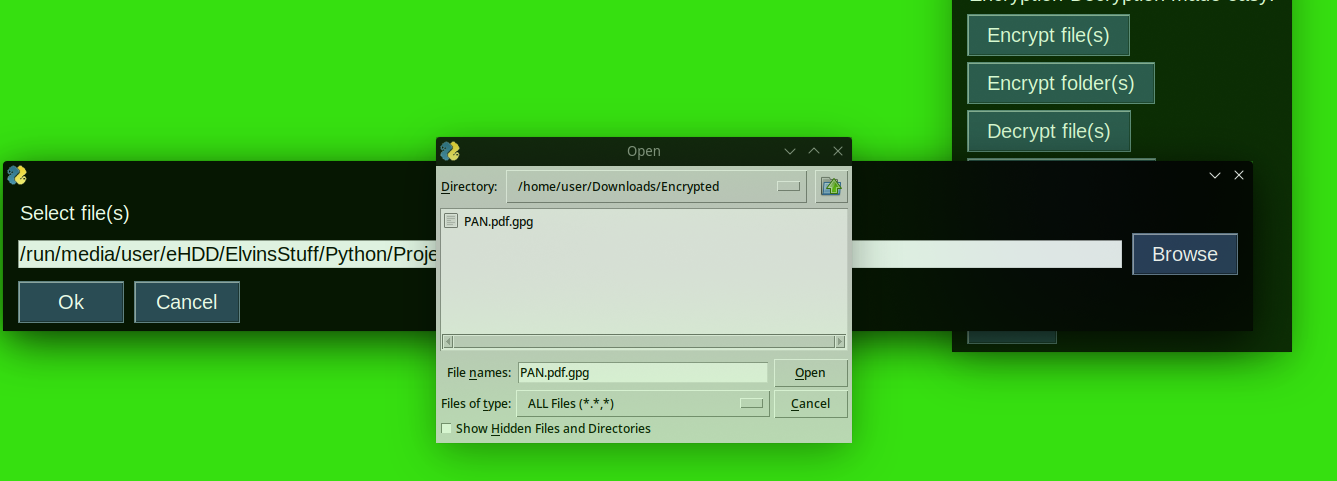
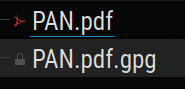
Note-if you have a passphrase, it will ask you for it here
Decrypting one or more folders
A similar process follows. Select folders and their destinations for the decrypted versions, and enter passphrase if prompted to do so