Encryption
In cryptography, encryption is the process of encoding information. This process converts the original representation of the information, known as plaintext, into an alternative form known as ciphertext.
SED/Opal Specification
Hardware-based full-disk encryption on self-encrypting drives(SED)
Data is always encrypted with the data encryption key when stored to disk, even if there is no password set
Partition Encryption-
Use dm-crypt+LUKS. Very easy to use, decrypting to non-technical users can just seem like “logging in to the computer”
File Encryption-
GnuPG. Ideal for encrypting important documents, as these files are portable, and can have the same name as the original unencrypted file. Command line usage to encrypt and decrypt files is relatively straightforward.
Create a key with
gpg --gen-key
Encrypting a file to yourself (using a keypair)
$ gpg -e -r youremail@here.com yourfilehere
Decrypting a file to yourself (using a keypair)
$ gpg --output yourfilehere -d yourfilehere.gpg
interesting read for another day
Directory/Container Encryption-
gocryptfs, eCryptfs or fscrypt. Since they work on stacked filesystems(FUSE), this will unfortunately make it harder for non-technical users to unlock and navigate. Ideal for encrypting archives of documents and downloaded files.
Password, Sensitive Information Management-
KeePassXC. Portable, local, cross-platform, secure. You can keep this password database file (optionally) along with the encrypted files and containers synced across systems by running a Syncthing server. (consult this section for best practices for setting up services)
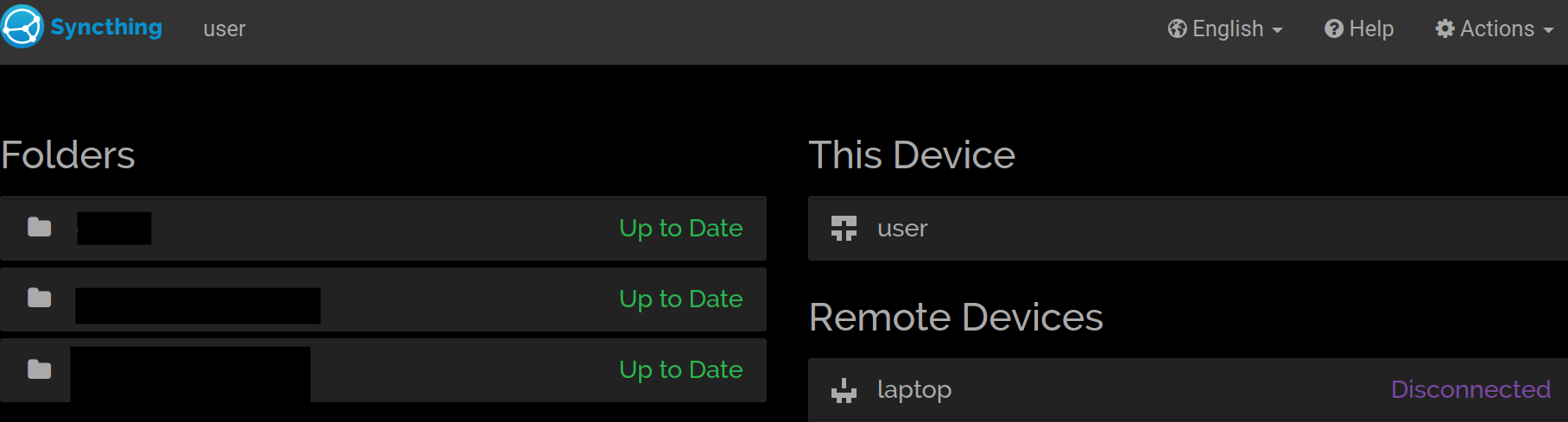
Consider the very real possibility of concurrent access corruption