The entire up-to-date configuration is available here
Neovim
(re-)writing the neovim configuration in lua
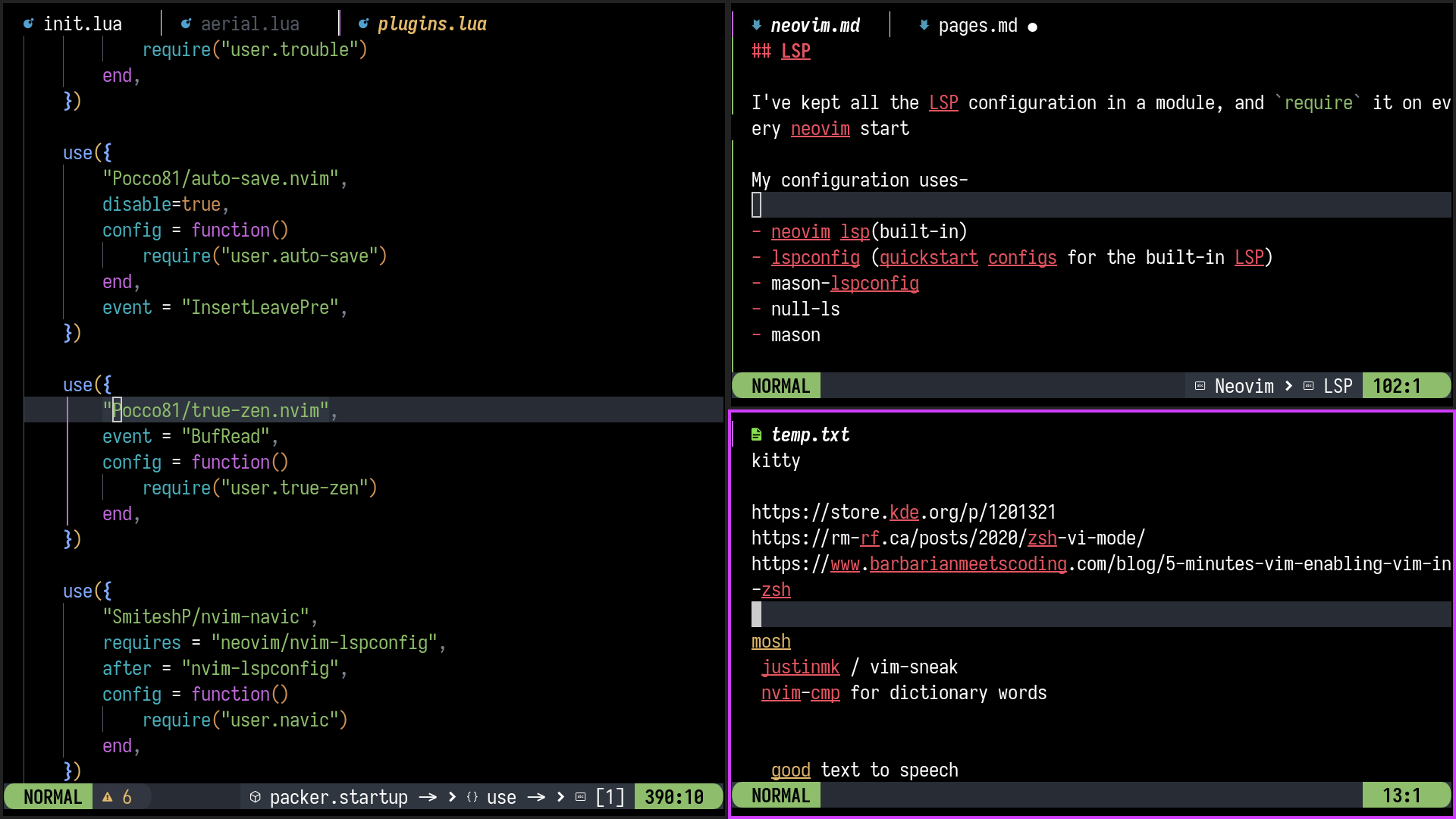
Starting point (by chris@machine on YouTube)
git clone the repository, and start editing
In your init.lua, keep all your main calls in this file. all the individual plugins should be lazyloaded with :h events in your plugins.lua
The first call in your init.lua should be impatient(please read the documentation)
Next, require your options, autocommands, and keymap lua files
The last thing you should require is your plugins file, and any of your own modules
Plugins - packer.nvim
A list of popular neovim/lua plugins right now
Read the packer documentation for available options and autocommands
General Recommendations
Absolutely essential-
- syntax highlighting
- LSP
- autocompletion(+snippets)
Niceities-
- editing help(autopairs, indent, commenting, tabout, surround, hop)
- UI improvements(winbar, lualine, bufferline, dap-ui, etc.)
Additionally, you can add dashboard, project manager, session manager, etc. plugins
Keybindings
Add this to your Keybindings file. Now use keymap(…) to add your keybindings
-- Shorten function name
local keymap = vim.keymap.set
-- Silent keymap option
local opts = { silent = true, noremap = true }
--Remap space as leader key
keymap("", "<Space>", "<Nop>", opts)
vim.g.mapleader = " "
-- Modes
-- normal_mode = "n",
-- insert_mode = "i",
-- visual_mode = "v",
-- visual_block_mode = "x",
-- term_mode = "t",
-- command_mode = "c",
Options
Add this to your options file
local opt = vim.opt
local cmd = vim.cmd
Set your options with opt.name=
If you’re unsure of how to set the opt, use cmd()
Autocommands
As of Oct22, vim.api.nvim_create_autocmd() is the recommended way too create autocommands.
LSP
I’ve kept all the LSP configuration in a module, and require it on every neovim start
My configuration uses-
- neovim lsp(built-in)
- lspconfig (quickstart configs for the built-in LSP)
- mason-lspconfig
- null-ls
- mason
(nvim-cmp for autocompletion)
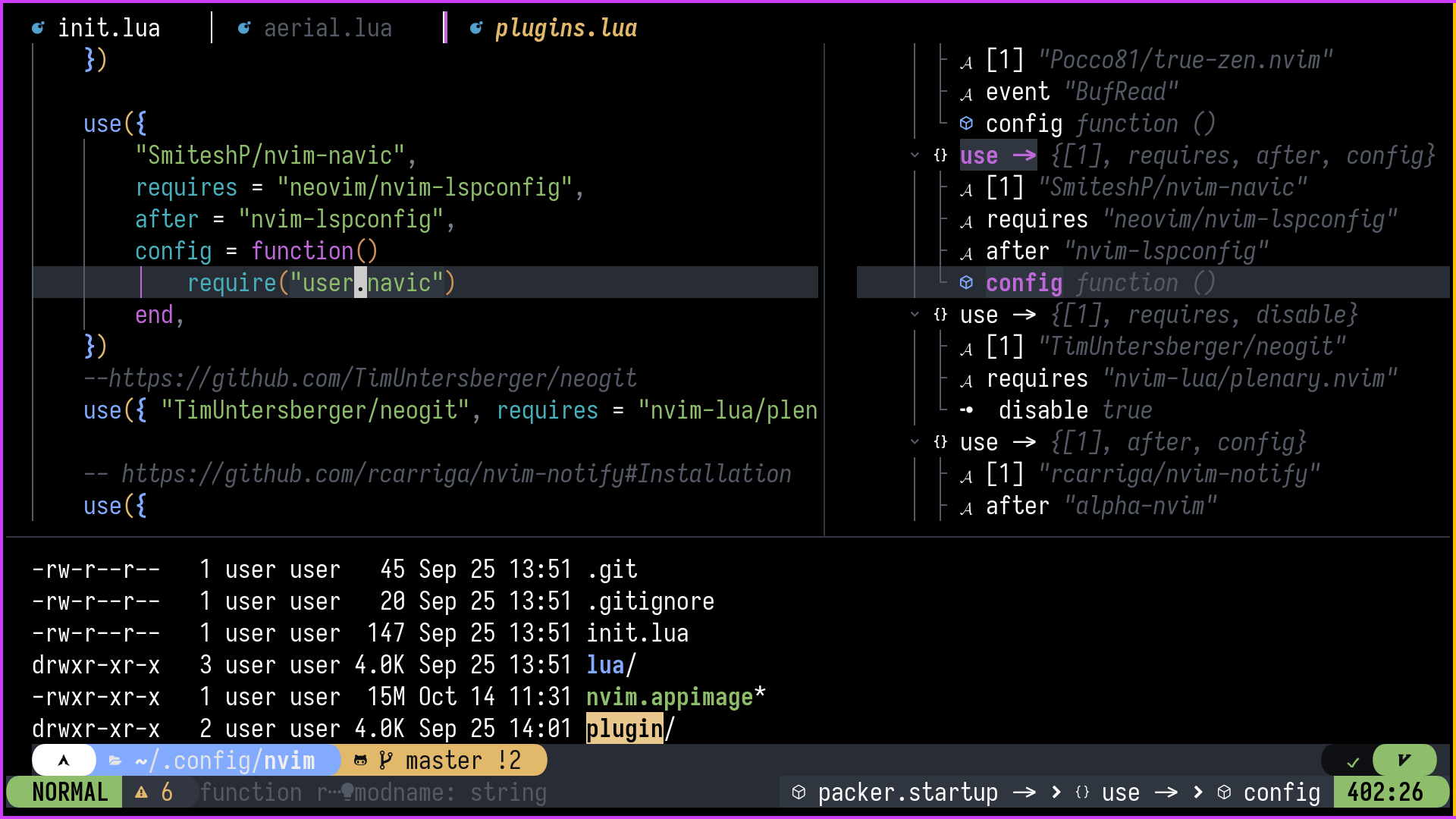
Version Control
Add to your .gitignore-
packer_compiled.lua
Backup and Restore
For the most part, you can just git clone and open nvim (sometimes more than once) to get your configuration up on a new machine. Install the required package managers used by mason, and install the remaining binaries with mason
I may add sections detailing every plugin, its use and configuration, along with screenshots and a ref to the config file on GitHub