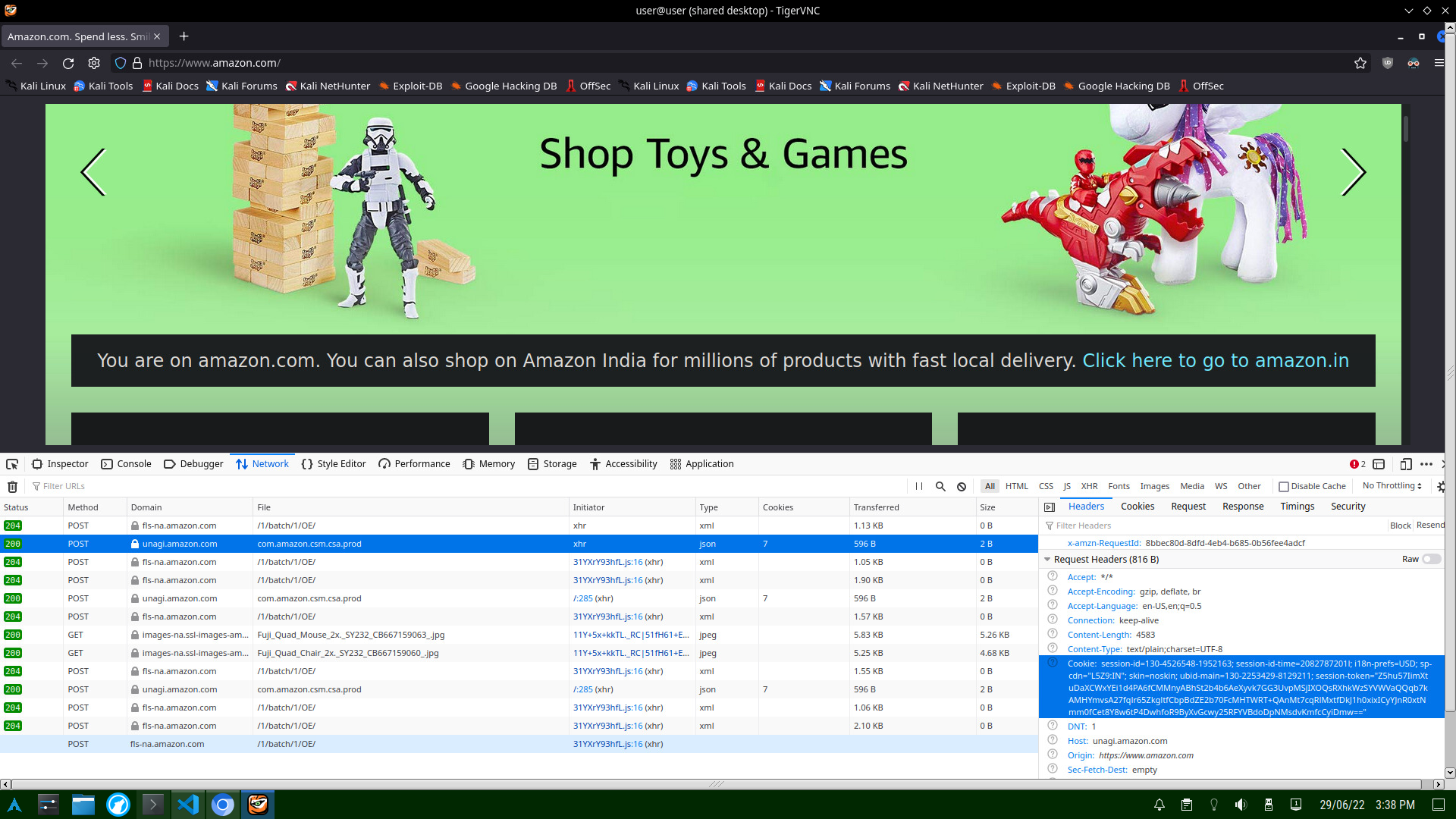- How the Web Works, HTTP Request/Response Cycle
- Intercepting and inspecting requests-responses with a proxy
How the Web Works, HTTP Request/Response Cycle
HyperText Transfer Protocol Secure(HTTPS)
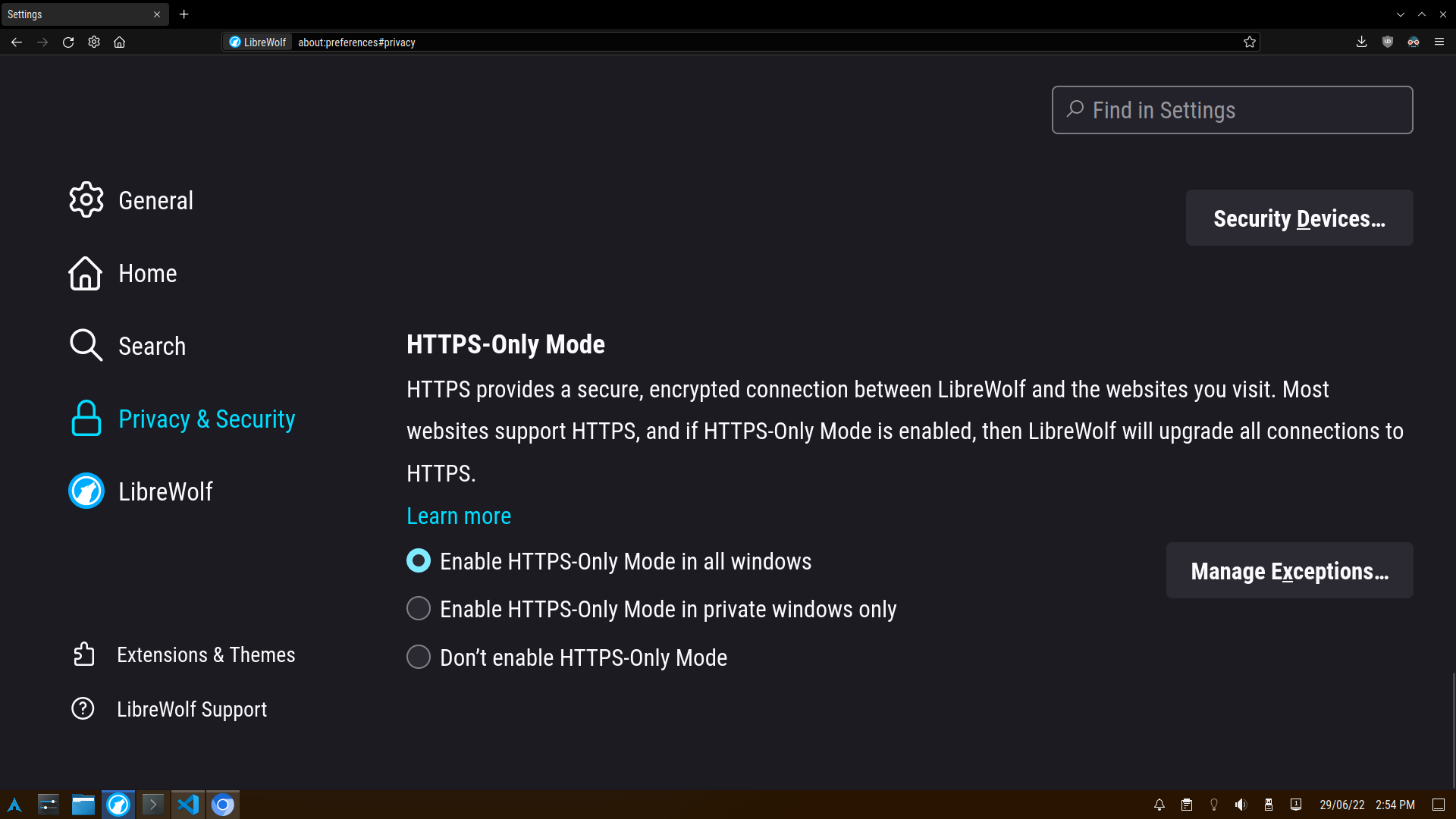
- encrypted communication
- protects the integrity and confidentiality of data
As an organization, you must teach employees basic web safety skills and how to detect fraudulent, phishing, or suspicious websites.
The easiest way would be to click the “lock” icon in the address bar in Google Chrome or Microsoft Edge
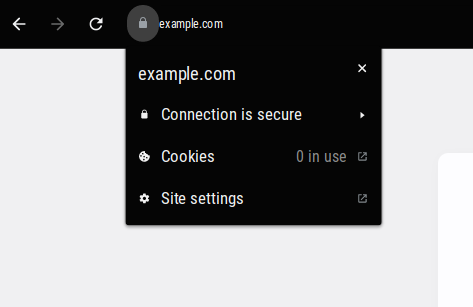
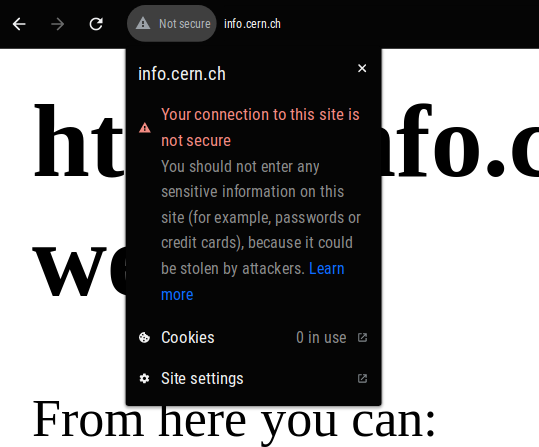
Uniform Resource Locators(URLs)
comprised of the
- scheme (http, https, smb, ftp)
- user(eg-for SSH)
- host(eg-for ssh, can be domain too)
- port(default 443 for HTTPS, 80 for HTTP, 22 for SSH)
- path
- querystring
- fragment
Requests
Here we use the requests module in python make a request
Here is the response
HTTP Methods
- GET-get information from a server
- POST-submit data to a server
- PUT-update data on server
- DELETE-delete data on server
HTTP Status Codes
Click here to view the list of response status codes
Common codes-
- 200-OK
- 201-created
- 301-permanent redirect
- 302-temp. redirect
- 400-bad request
- 401-not authorized
- 403-forbidden
- 405-method not allowed
- 404-page not found
- 500-internal service error
- 503-service unavailable
Something interesting about 418
HTTP Headers
Common Request Headers
- host
- user-agent(browser software and version number)
- content-length(length of data in the request content)
- accept-encoding(supported compression)
- cookie
Common Response Headers
- set-cookie
- cache-control(how long to cache content of response before requesting again)
- content-type(type of data)
- content-encoding(compression used)
Intercepting and inspecting requests-responses with a proxy
Her[2 images]e, I use Burp Suite and the integrated browser to intercept request-response and either forward or drop them
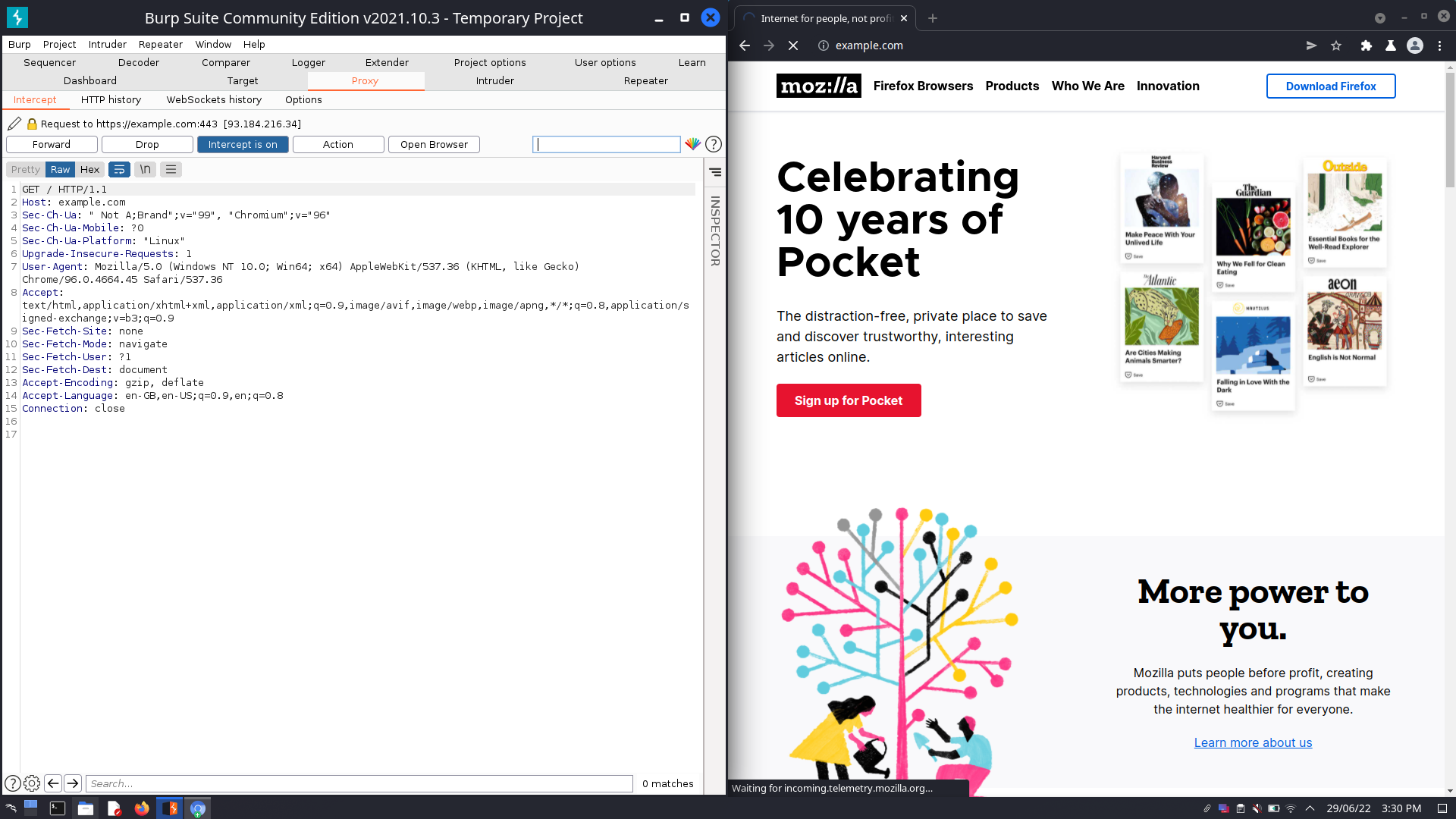
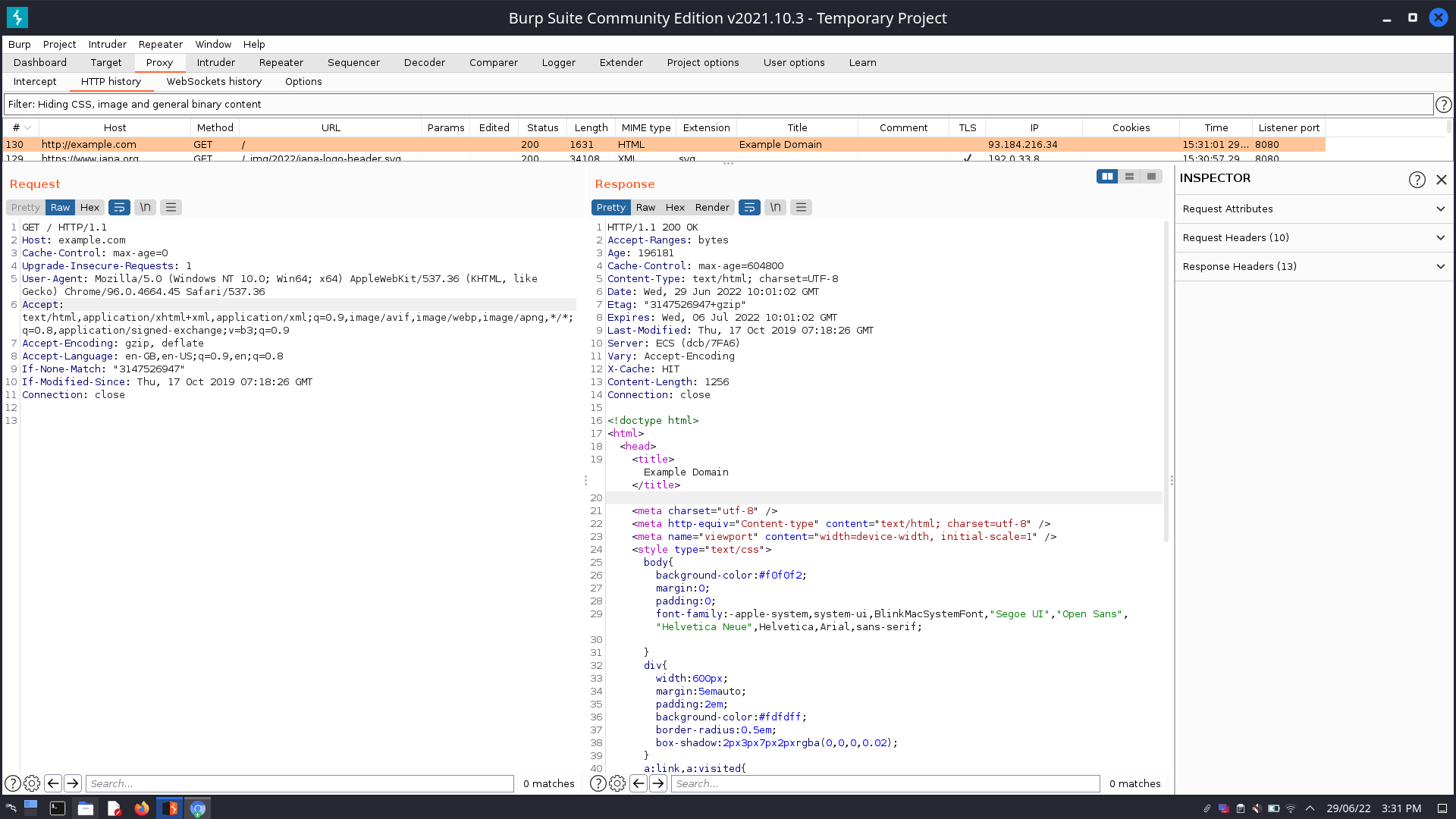
Cookies
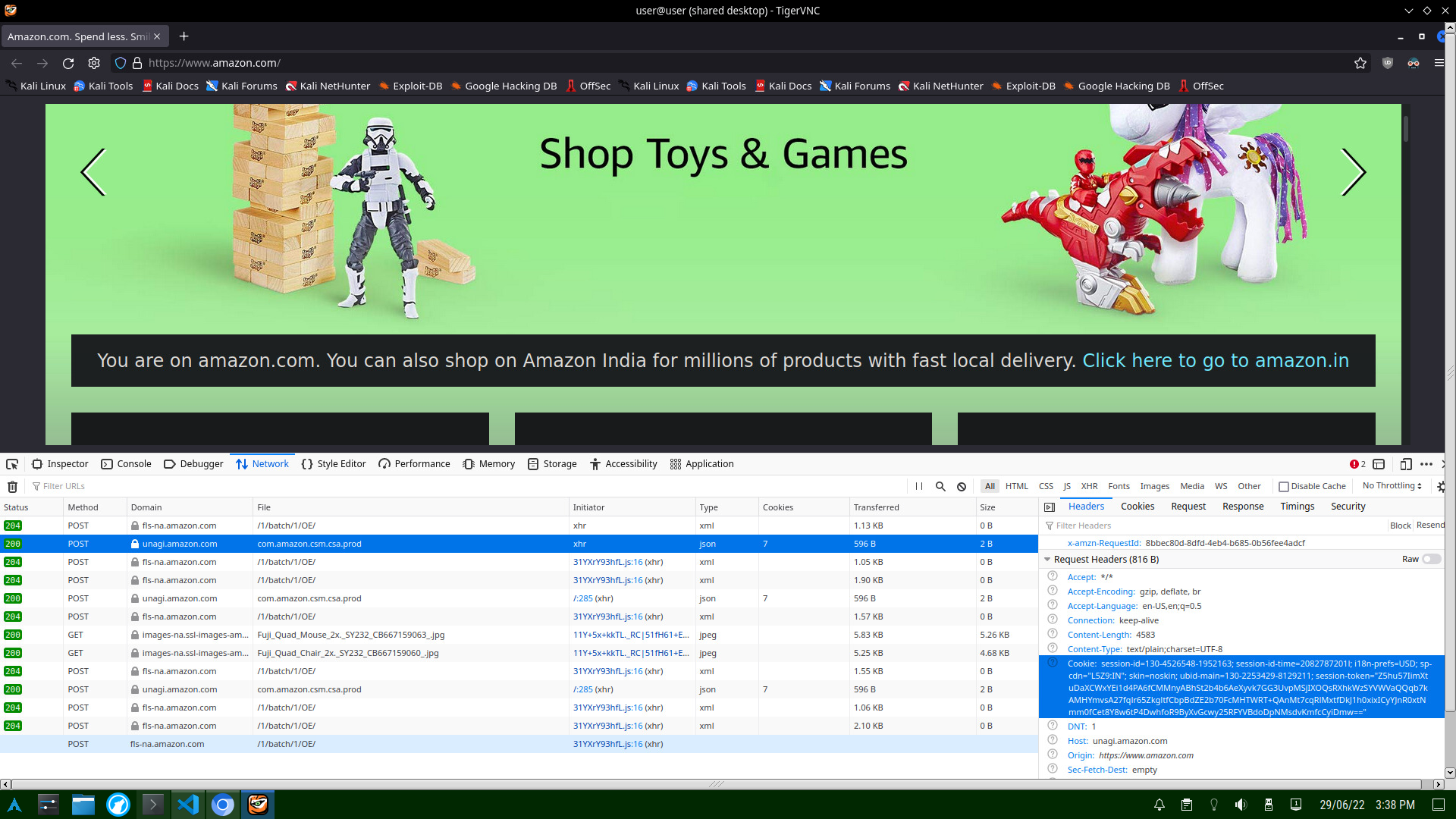 view cookies in Firefox by using DevTools and switching to the network tab
view cookies in Firefox by using DevTools and switching to the network tab
Cookies are saved when you receive a “Set-Cookie” header Then every further request you make, you’ll send the cookie data back to the web server.
Because HTTP is stateless (doesn’t keep track of your previous requests), cookies are used to remind the webserver of session state or user information.
You can view cookies set when visiting a website or logging in by using your browser’s developer tools