Secure Shell
operate securely over an unsecured network remote shell login, but any network service can be secured with SSH standard TCP port 22
Installation
First, install the appropriate package for an implementation that provides an SSH server like openssh
Key generation
First, generate keys with
> ssh-keygen -t ed25519 (this algorithm in particular because +performance)
for high security,
> ssh-keygen -t rsa -b 4096
Public Key (Passwordless) Authentication
Then copy over your public key to the designated “remote” machine
> ssh-copy-id -i .ssh/id_ed25519.pub username@192.168.0.2
Public Key Authentication is now set up! Try it by connecting to the machine with
> ssh username@host
You may now disable password logins, and force the use of SSH keys, by changing these two lines in your SSHd configuration file (/etc/ssh/sshd_config/)
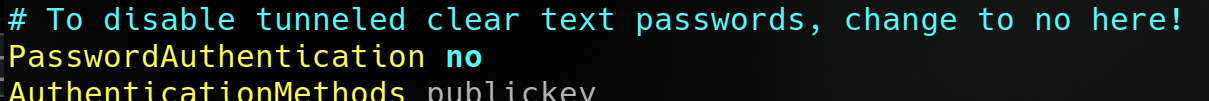
Changing the default port
If you aim for remote administration over untrusted networks like the internet, Change your default port to a non-standard one before opening up your service to the WAN!
/etc/ssh/sshd_config
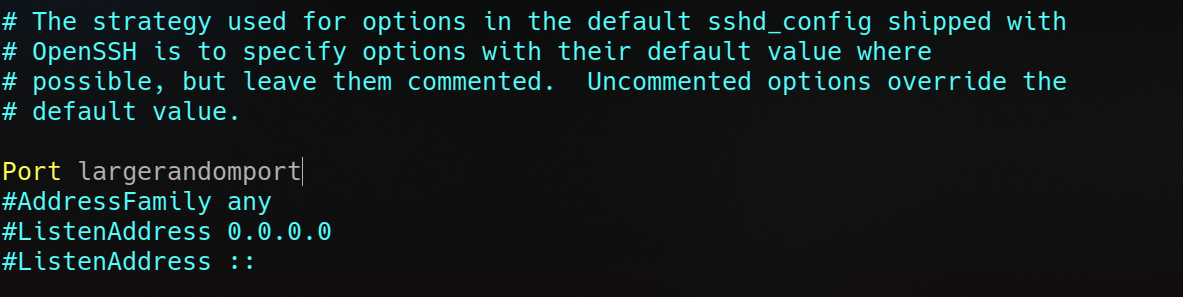
Don’t forget to configure port forwarding on your router
Deny root login
You can configure the server to deny remote logins with the root user, by editing the SSHd configuration file (/etc/ssh/sshd_config/)
PermitRootLogin no
Whitelist access for users or groups
To whitelist access for users:
AllowUsers user1 user2
To whitelist access for groups:
AllowGroups group1 group2
Intrusion Prevention
Install an intrusion prevention service like Fail2ban.
I have already described setting up Fail2Ban here
Additionally, opt for a stateful firewall to detect and prevent brute force attacks. Don’t forget to configure it
X11 forwarding
requires xauth
forward X windows, and run applications, you can use it to set up thin clients, or run applications that only have a GUI in your SSH session
Do your research on the security implications of enabling and using X11 forwarding on your SSH server
SSH Port Forwarding/SSH Tunneling traffic
local forwarding
ssh user@host -L local_port:remote_IP:remote_port
you can access remote_port as local_port on your local system
use remote forwarding with the -R switch
References
https://infosec.mozilla.org/guidelines/openssh.html
https://www.venafi.com/sites/default/files/2016-10/Venafi_Securing_SSH_CSCs_final.pdf
https://www.ssh-audit.com/hardening_guides.html