Bypassing CGNAT with ngrok
ngrok is a cross-platform application that enables developers to expose a local development server to the Internet with minimal effort
I use ngrok for administration and remote desktop for systems on a home network behind CGNAT
Setup
-
Install ngrok, this includes adding it to $PATH
-
Add your authtoken from your profile page on the website with
$ ngrok config --add-authtoken TOKEN
- Open a tunnel. Here, I use SSH port forwarding to secure all FTP, VNC, etc. traffic. These ports are closed and blocked by the firewall by default, but can be accessed by using SSH port forwarding
ngrok --region=in tcp 22
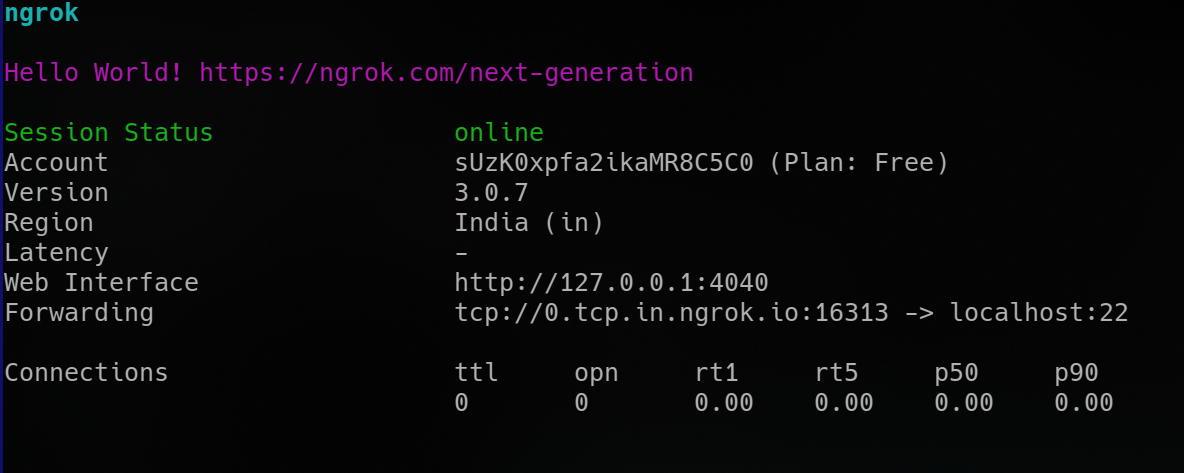
you can check for running agents by grepping for the ngrok process and using kill if you can’t Ctrl-C-it in your terminal window
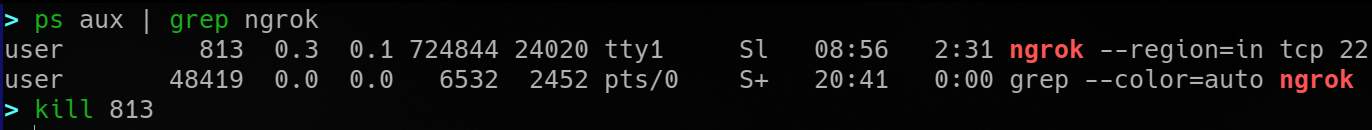
VNC through SSH
My Documentation of how I attempted to secure SSH
VNC is reliable, and great for low-bandwidth questions, but you might prefer RDP if you’re connecting from a Microsoft Windows client
X2Go, moonlight are other alternatives, with different use cases
I either x11vnc to view an existing X session on a real display
from the client side, run
$ ssh -t -L 5900:localhost:5900 -p <PORT> username@host.ngrok.io 'x11vnc -localhost -display :0 -loop -wait 50 -noxdamage
from man vncviewer ,
-PreferredEncoding encoding
This option specifies the preferred encoding
to use from one of "Tight", "ZRLE", "hextile"
or "raw".
open up anoher terminal and use
vncviewer -PreferredEncoding=ZRLE :0
(:0 corresponds to port 5900)
The bandwidth on the free plan is very restricted, but seems to be no issues forwarding VNC traffic through SSH, through an ngrok tunnel
Autostart
The systemd unit is only available with the paid plan, however, this can easily be emulated by putting your invocation in an autostart script for your display manager or window manager or session manager
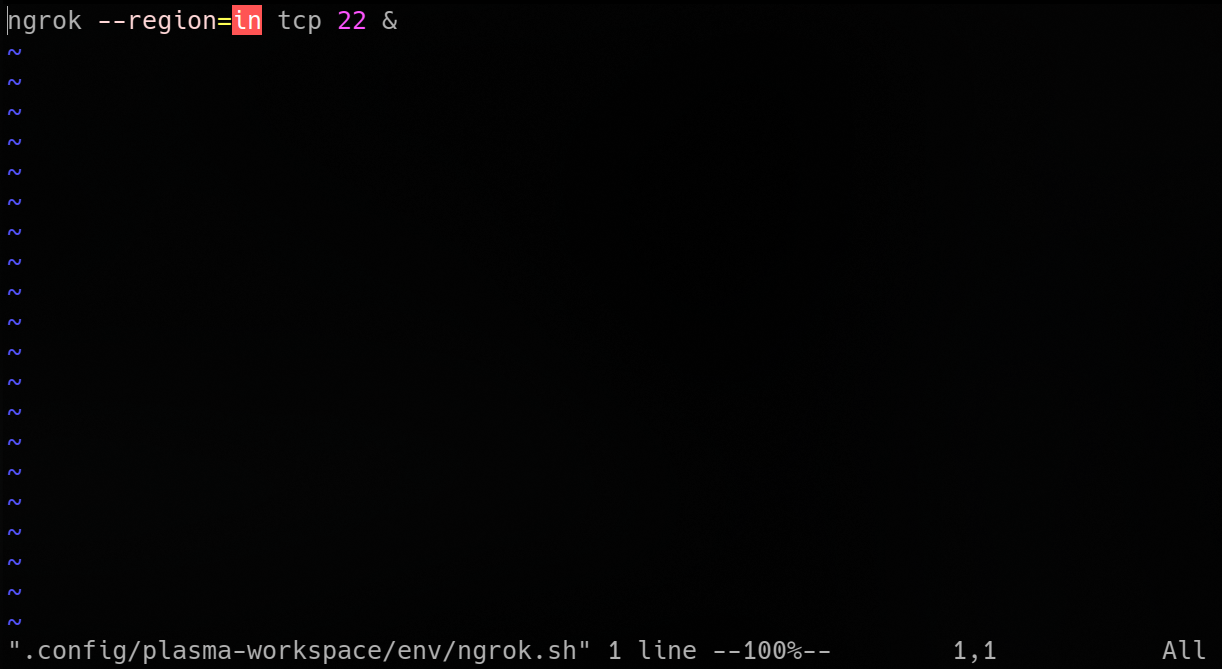
Similarly, you can tunnel FTP(or just use SFTP), using SSH port forwarding
To foward spice protocol traffic,
$ ssh -L 5900:localhost:5900 -p <PORT> username@address.ngrok.io
SSHFS
I use sshfs to (FUSE)mount all my partitions onto my laptop when I attend college.
sshfs user@ngrokhost:/path/to/dir /path/to/mountpoint -o reconnect,follow_symlinks
X11 forwarding
Will require changing the sshd configuration. Please review security guidelines, to ensure that you absolutely need this feature enabled. There are alternatives like using a dedicated VNC server, forwarding a real x11 display, etc.
ssh -XC user@ngrokhost
Using a TigerVNC VNC server
tigervnc-server to run a headless i3 session
After configuration, start the configured VNC server with
sudo systemctl start vncserver@:9
Remember to ssh into the server with the correct forwarded port -L 590X:localhost:590X
Forwarding MPD
In ~/.config/mpd/mpd.conf-
port "6600" # change if needed
bind_to_address "any"
then just ssh with port forwarded, and run your MPD client configured to use the same port on localhost