- The GNU/Linux Command Reference for Security Professionals
- Exploring the UNIX Command Line
- GNU/Linux Operating System Security
pre-requisites, available on this webiste itself
The GNU/Linux Command Reference for Security Professionals
Exploring the UNIX Command Line
GNU/Linux Operating System Security
Linux Filesystem Hierarchy Standard(https://www.pathname.com/fhs/)
----/ (root)
|
---- /bin essential command binaries
---- /boot containing bootloader, kernel executable, etc.
---- /dev device files
---- /etc configuration files
---- /home user directories
---- /lib shared library files required for boot
---- /media mountpoint
---- /mnt mountpoint
---- /opt optional files, like 3P tools
---- /root root user's ~(home) directory
---- /sbin system administration binaries
---- /tmp temp. files, usually cleared every boot
---- /usr executables,libraries,manpages,etc.
---- /var logs,webserver files, cron files, etc.
Reading: UNIX Philosophy
The Linux Command Line
Shells and the Bash Shell
the default bash prompt
<username>@<hostname><current working directory>$
the prompt can be changed though, and a simple alternative prompt(put in your .bashrc)
PS1='\[\033[01;34m\]\w\[\033[00m\]\$ '
for the zsh shell, a simple prompt(put in the .zshrc)
unset SINGLE_LINE_ZLE
PS1="%{$fg[cyan]%}%B>%b%{$reset_color%} "
RPROMPT="%~"
Getting Help and Manpages
man -pages are a quick reference
info pages are usually longer and structured
Most tools will have a --help flag that will output a short description of the options, and syntax for the command
apropos searches descriptions of manpages for the keyword
General System Information
uname- operating system information(kernel, distribution)
whoami-username
id-identity
hostname
ifconfig or ip
netstat print network connections, routing tables, interface statistics, masquerade connections, and multicast memberships
ss utilility to investigate sockets, to dump socket stats
ps process stats
who display logins
env print environment variables or set environment and execute command
lsblk list block devices
lsusb list USB devices
lsof list open files
lspci list PCI devices
which to return path to the file or link to be executed
find <location> <options> to find files and folders. refer to the manual
locate <file> to use mlocate, which uses a local database, and produces results much faster than find
wc to count (words,lines,characters,etc.)
SSH
Users and Groups
remember to pass --help to all these commands to see the available options
Elevated Privileges
sudo execute command as a different user
edit the sudo configuration with $ visudo!
su requests credentials via PAM and switches to the userid, and executes a shell
Users
useradd,userdel,usermod
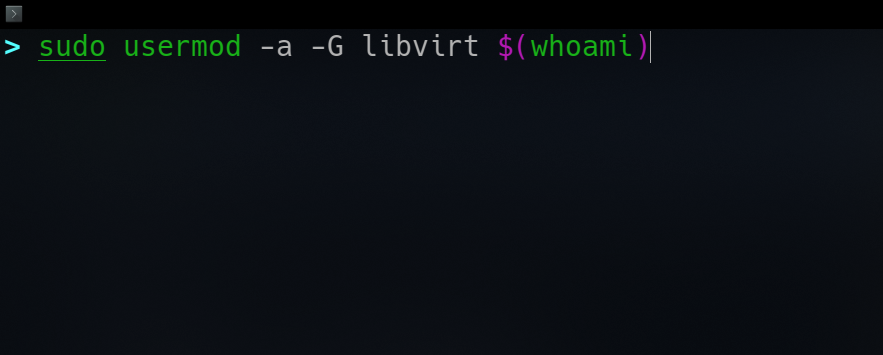
Skeleton Directory for home directories of newly created users /etc/skel
Groups
addgroup,delgroup
Authentication
passwd to change the user’s password
If you want to bypass the complexity test, run the command with sudo, as
sudo passwd <username>
Updates and Package Management
Ubuntu, Debian or RHEL is likely to be running on a server or enterprise system.
APT
apt- package manager for debian-based, high-level interface
apt or apt-get??
(Ubuntu’s) APT is the Advanced Package Tool, an advanced interface to the Debian packaging system which provides the apt-get program
Enabled repositories can be checked in the sources.list file or any of the drop-ins in the sources.list.d/ directory
cat /etc/apt/sources.list
General maintenance When removing packages, be sure to purge configuration files too if not needed
Keep track of autoremovable(orphan/unused) packages, and remember to clean or autoclean too
sudo apt autoremove --purge -y; sudo apt remove --purge -y <package>
Update a debian-based system with
$ sudo apt update
$ sudo apt upgrade
aptitude- ncurses UI for the apt package manager
dpkg debian package manager
snap- snap package manager
pip- Python’s package manager
Services and Process Management
Services and Daemons
I have previously covered basic administration with systemd here
The Linux system you are using likely uses systemd
The main command used to introspect and control systemd is systemctl
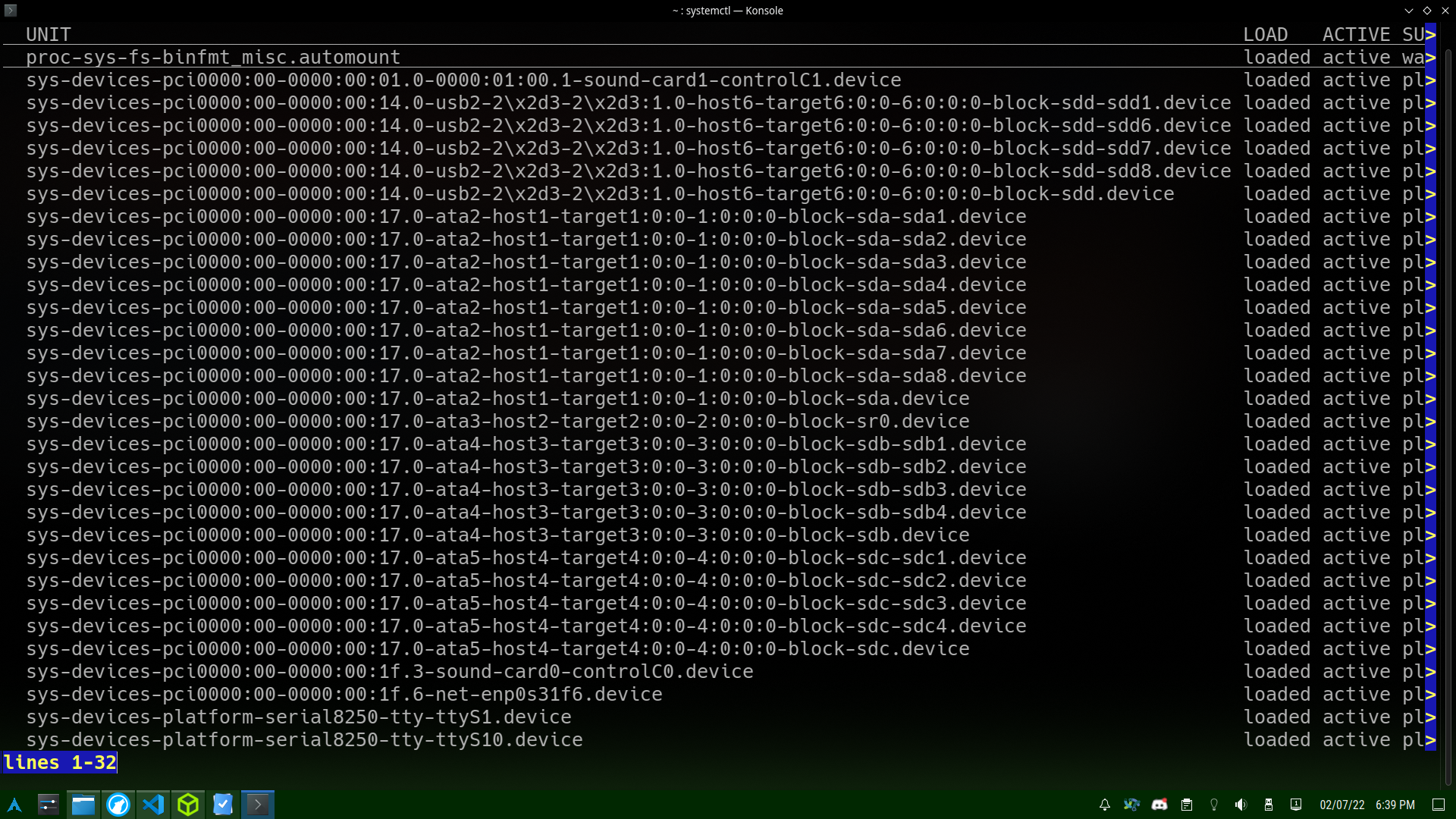
journalctl is the logging system and is also already covered here
Timers are systemd unit files and can be used as an alternative to cron
Process management
A process can be in one of the following states
- Running
- Waiting (waiting for an event or system resource)
- Stopped
- Zombie (stopped but still has an entry in the process table).
View processes with the ps command
The ps aux command displays the most amount of information a user usually needs to understand the current state of their system’s running processes
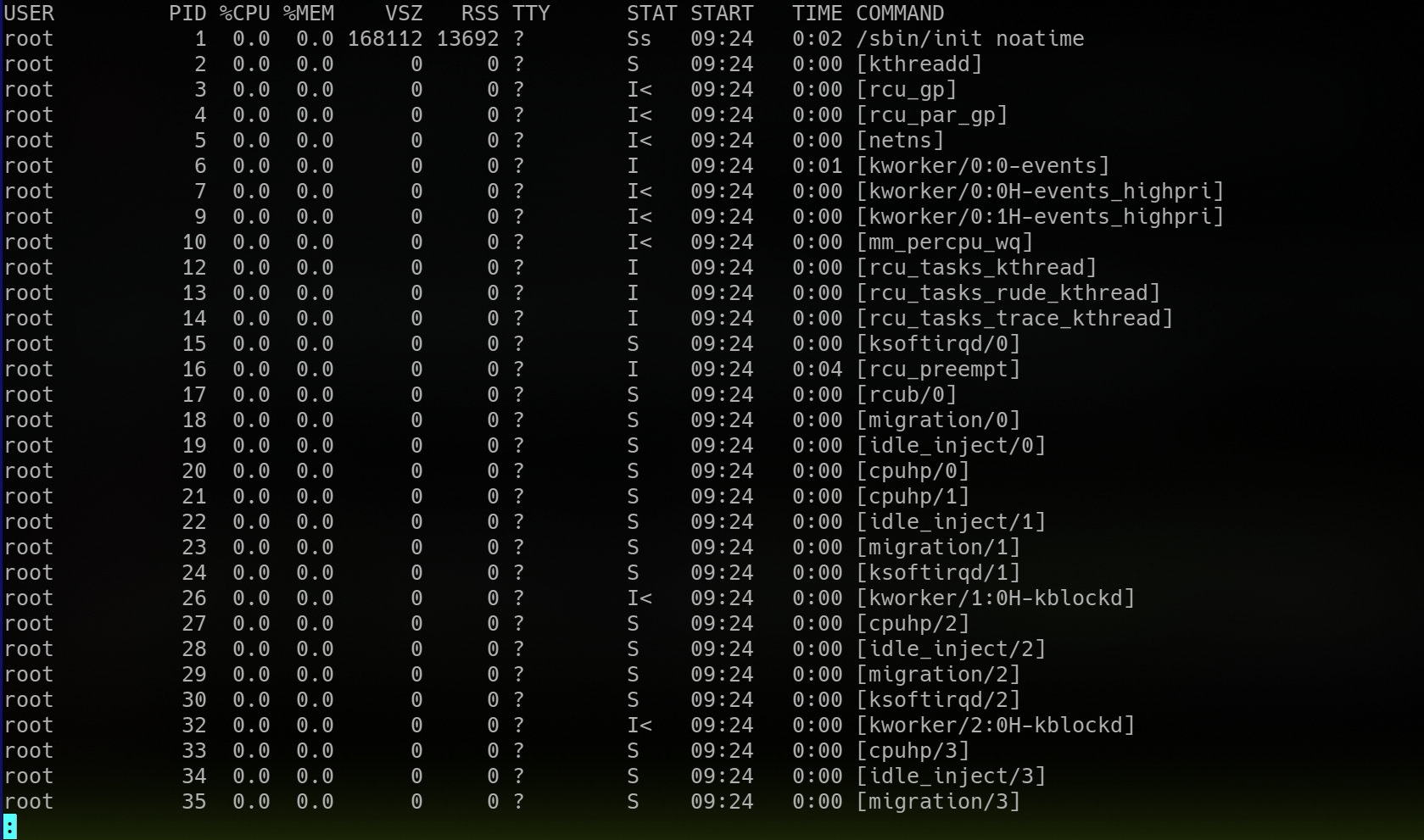
ps aux piped into less
Processes can be controlled using kill, pkill, pgrep, and killall
We must send a signal to a process, which can be listed with
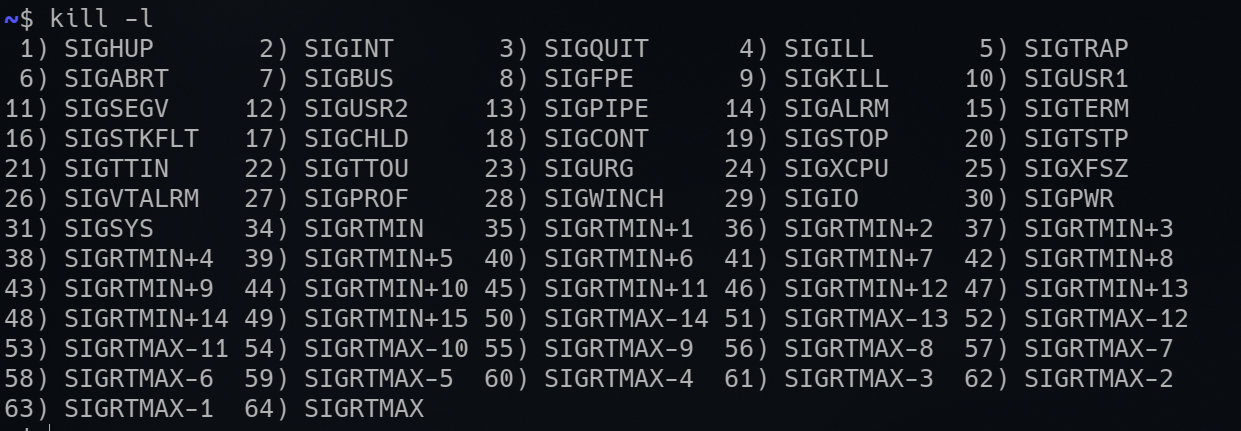
The most important signals used-
- 1:SIGHUP controlling terminal is closed. read
nohup --help - 2:SIGINT Ctrl+C interrupt
- 3:SIGQUIT Ctrl+D
-
9:SIGKILL kill a process immediately, no cleanup
use
kill -9 pidif the program doesn’t respond to akill pid<iframe width="560" height="315" src="https://www.youtube.com/embed/0rG74rG_ubs" title="YouTube video player" frameborder="0" allow="accelerometer; autoplay; clipboard-write; encrypted-media; gyroscope; picture-in-picture" allowfullscreen></iframe> - 10:SIGTERM terminate program
Send the default SIGTERM to a process with
kill pid, giving it the chance to terminate gracefully
File Descriptors
- 0:STDIN
- 1:STDOUT
- 2:STDERR
use 2>/dev/null in your scripts to send STDERR to /dev/null
Permission Management
Remember to set up correct permissions on webserver directories, log folders, and configuration files
Linux Permissions
a file or directoy can be assigned
- r(Read)
- w(Write)
- x(Execute)
These three permissions can be set for the
- owner
- group
- others
Change Permissions
chmod [u|g|o|a(all)][+|-][r|w|x]
prepend + or - to add or remove permissions
OR use numeric mode to directly assign an octal value
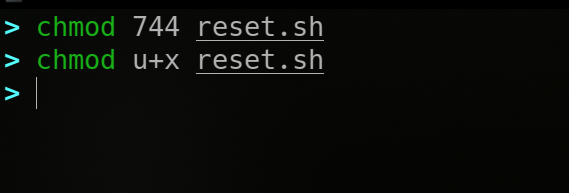 chmod usage
chmod usage
Change ownership of a file or director with the chown command
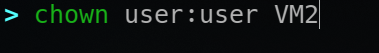 chown usage
chown usage
chattr is the command in Linux that allows a user to set certain attributes of a file
for example, you might make /etc/resolv.conf immutable with chattr +i /etc/resolv.conf
lsattr is the command that displays the attributes of a file.
SUID-SGID-Sticky Bit
Set User ID,Set Group ID
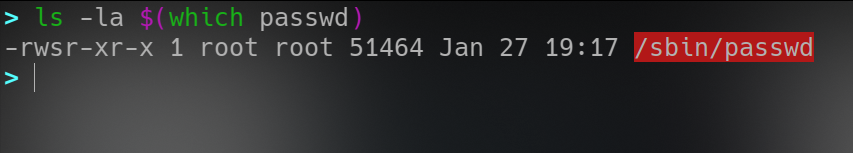 this lets a user run
this lets a user run password to change their password without privileged access
SELinux
provides Mandatory Access Control, through Linux Security Modules in the kernel
every process, file, object, etc. is given a label
AppArmor
AppArmor is a Linux Security Module implementation of name-based mandatory access controls
Periodically audit the system for vulnerabilities and misconfigurations like
- obsolete software
- out-of-date kernel
- user permission issues
- world-writable files
- misconfigured cronjobs/services
Always keep an eye on the EOL/EOSL of the linux distribution you are running on your servers
Linux-Specific Hardening
- Removing or disabling all unnecessary services and software
- Removing all services that rely on unencrypted authentication mechanisms
- Ensure NTP is enabled and Syslog is running
- Ensure that each user has its own account
- Enforce the use of strong passwords
- Set up password aging and restrict the use of previous passwords
- Locking user accounts after login failures
- Disable all unwanted SUID/SGID binaries