The Theory of Networking
OSI Model
The Open Systems Interconnection(OSI) Model is a standardised model which we use to demonstrate the theory behind computer networking
in practice, the TCP/IP model reflects real-world networking more accurately
The seven layers-
7. application
works almost exclusively with applications, providing an interface for them to use in order to transmit data
6. presentation
receives data from the application layer
translates the data into a standardised format, as well as handling any encryption, compression or other transformations to the data
5. session
receives the correctly formatted data from the presentation layer, it looks to see if it can set up a connection with the other computer across the network
establishes session if posible, and maintains it
4. transport
TCP(connection-based),UDP(connectionless)
divided transmission into segments(TCP) or datagrams(UDP)
3. network
logical addressing, locating the destination of the request
2. data link
physical addressing of the transmission. receives a packet from the (3)network layer and adds in the MAC address(see references) of the endpoint
checks received packets for corruption
presents data in form suitable for transmission
1. physical
hardware, binary to electromagnetic signals and vice versa
actual transmission and receival of data
References
Encapsulation/Working
As the data is passed down each layer of the model, a header is added to the start of the transmission
The data link layer also adds a piece on at the end of the transmission, to verify integrity
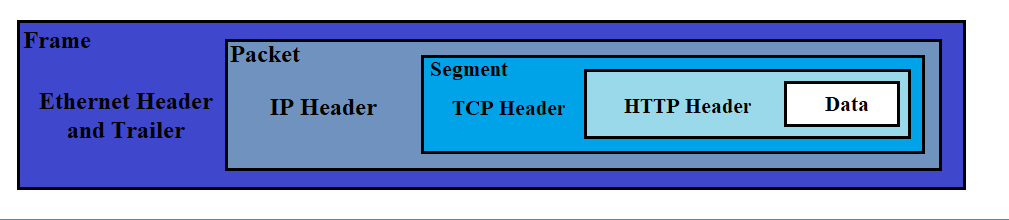
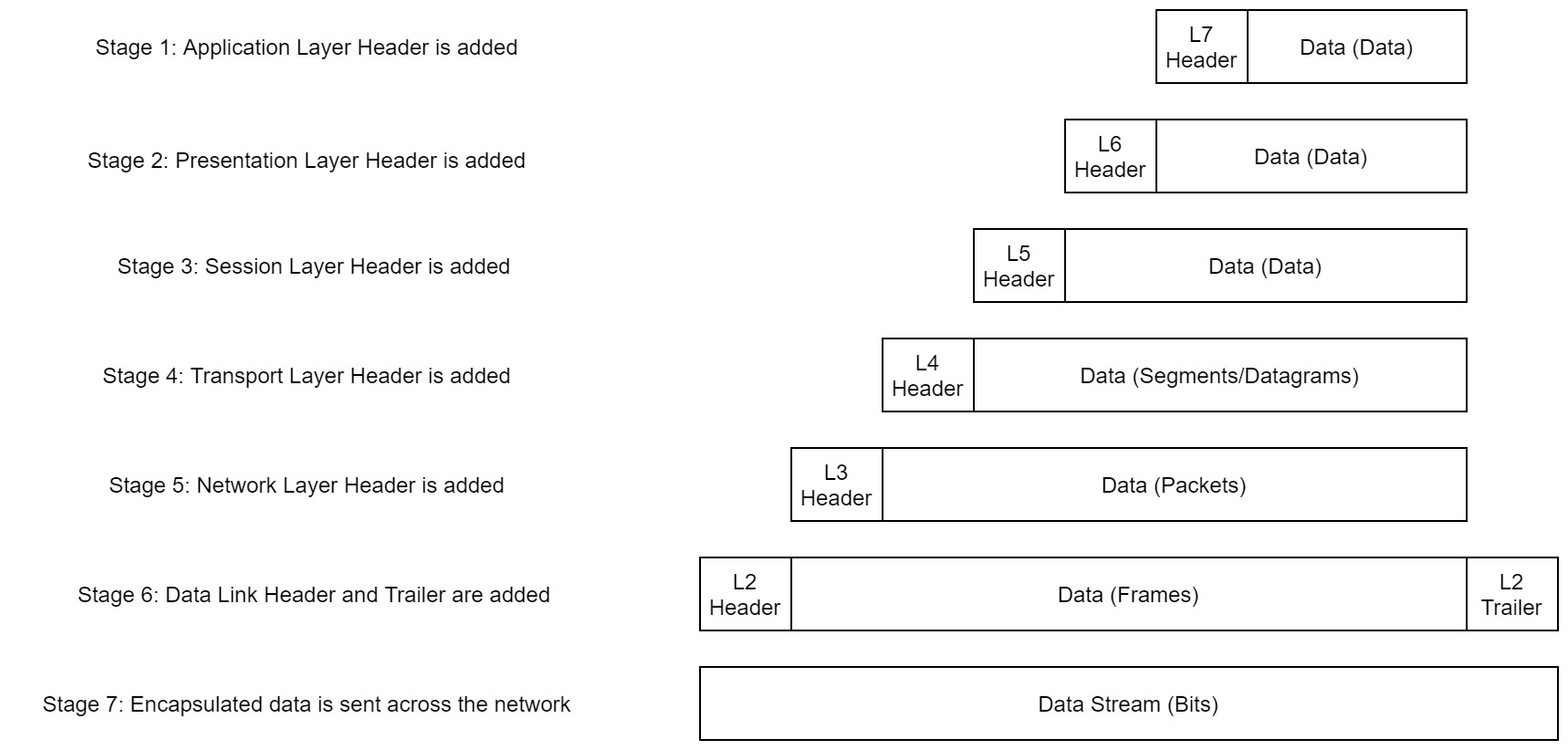
the receiver would perfom de-encapsulation , reversing this process
TCP/IP Model
The layers of the TCP/IP model, with their closest OSI Model equivalents
- Application(5,6,7)
- Transport(4)
- Internet(3)
- Network Interface(1,2)
TCP three-way handshake
-
SYN
client to server
initial communication, SYN bit
-
SYN/ACK
server to client
acknowledging the SYN, with packet with SYN and ACK bit
-
ACK
client to server
packet with only ACK bit, connection successful
Inspecting a TCP handshake with Wireshark
Ping
test whether a connection to a remote resource is possible
ping is first tool you must run to when troubleshooting network problems. Check if the host is up before moving on to more involved steps.
ping measures the time taken for ICMP packets to travel between devices
ping [-aAbBdDfhLnOqrRUvV46] [-c count] [-F flowlabel] [-i interval] [-I interface] [-l preload] [-m mark]
[-M pmtudisc_option] [-N nodeinfo_option] [-w deadline] [-W timeout] [-p pattern] [-Q tos] [-s packetsize]
[-S sndbuf] [-t ttl] [-T timestamp option] [hop...] {destination}
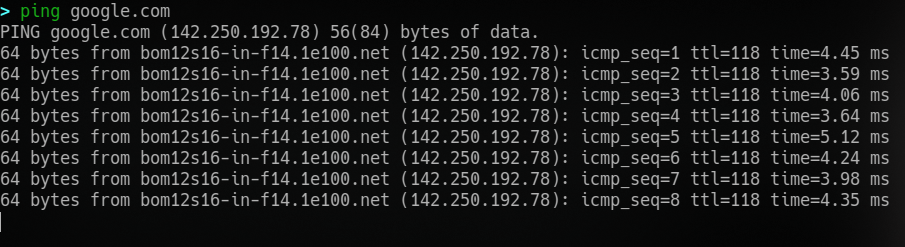
traceroute
WHOIS
related writeup, Domain Name System
- to get a list of available infomation on a domain registration
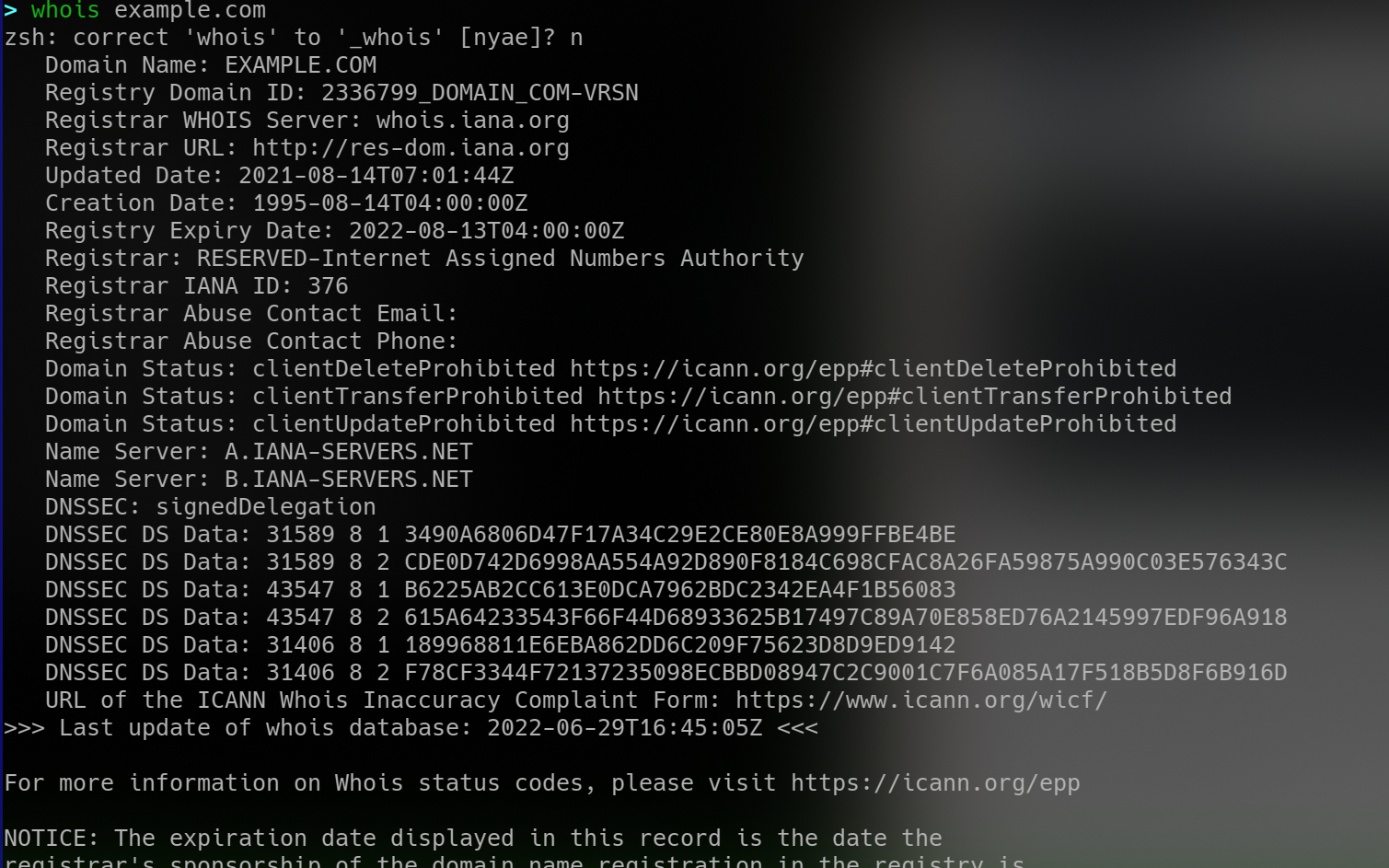
Dig
- manually query recursive DNS servers of our choice for information about domains
- shows the ANSWER(containing IP addresses), TTL, etc. of the query